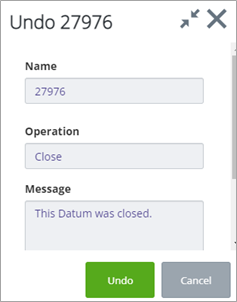Unclosing a Datum Element
The Unclose command allows you to reactivate a previously end-dated datum element. To unclose a datum element:
- Start Network Editing by
clicking the
Start Spatial Edits button
 and selecting the network layer
to be edited.
and selecting the network layer
to be edited.
- You need to perform a search
for the end-dated element since it will not appear in the map view. Click the
Search button
 , and click the plus button
, and click the plus button
 beside the Search bar. This opens
an
Advanced Search. Enter the name/ID of the
end-dated element and click
Search.
beside the Search bar. This opens
an
Advanced Search. Enter the name/ID of the
end-dated element and click
Search.
- In the Search Results
dialog, click the
Show Attributes button
 .
.
- The Datum Attributes dialog opens. Note that the title is in red, indicating that it is a closed element. Click the Actions button and select Unclose.
- The Undo dialog opens. Click the Undo button. A success message appears briefly onscreen. The datum element is now unclosed.